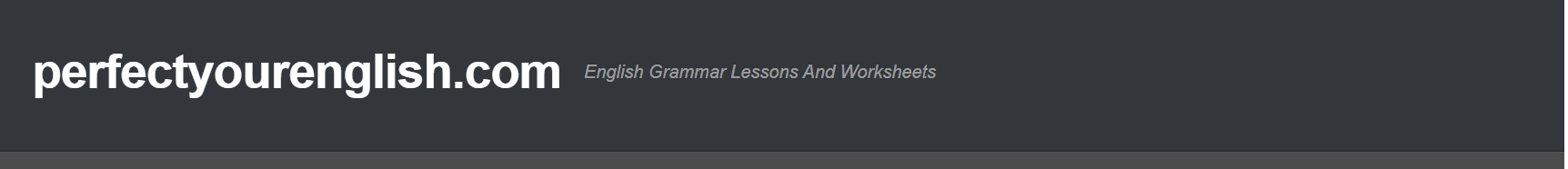Email formats
Use only plain text in your email. Note that people use different email programs (Mulberry, Outlook) and platforms (Apple Macs, PCs, or Linux/Unix computers) to access their mail. Messages do not necessarily translate well between them if you are not using plain text. Remember that what you create in your compose window is not necessarily what the recipient sees - they may not have colour or font -style formatting in their email program, for example. If you must compose an email in RTF or HTML, provide a plain-text alternative.
Use correct grammar and spelling
Use correct grammar and spelling. Poorly-worded and misspelt messages are hard to read and potentially confusing. Just because email is a fast mode of communication does not mean that it should be slipshod.
Sections in this article
Introduction
What is an email
Subject line
Formats, grammar and spelling
Attachments
Signature
Addresses and personal names
Replies
Courtesy and politeness
Privacy concerns
Formal letter writing
IntroductionAddress and date
Salutation
Body of the letter
Subscription or leave-taking
The Tone and Language of a Letter
Personal Letter Writing Tips
Envelope
Example of formal letter and envelope
Formal Letter Sample 2
Sections in this article
Exclamations
Exclamations exercise
Exclamations: common errors
Common mistakes with pronouns - Part 2
Common errors with adjectives - part 1
Common errors with adjectives - part 2